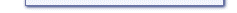So you're stuck with The Neighborhood Handler, and don't know exactly what to do? Here are some tutorials for the main functions of the program.
| Tutorial | Explanation |
|---|---|
| Creating Back-ups | This tutorial explains how you create back-ups from neighborhoods.
The following functions is explained: |
| Restoring Back-ups | This tutorial explains how you restore back-ups to neighborhoods,
so you can play it again. The following is explained: |
| Multiple Neighborhoods | This explains how you can get multiple neighborhoods (up
to 99) without having an expansion pack using The Neighborhood
Handler. The following is explained: |
| Creating new Hoods 1 | This explains how you can make new (empty) neighborhoods
with an expansion pack or The Sims Deluxe installed. The following
is explained: |
| Creating new Hoods 2 | This explains how you can make new (empty) neighborhoods
without having an expansion pack or the Deluxe edition installed.
The following is explained: |
Related chapters (elsewhere in the manual, not tutorials!):