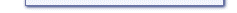If you really want to remove the program, or if you want to update, here's how to get rid of it, and it's not difficult: Click the "Start" button, go to Settings and then open the Control Panel. Choose "Add/Remove Programs". In the list, find and select "The Neighborhood Handler" and click the "Add/Remove..." button. Follow the instructions, and The Neighborhood Handler will be uninstalled in a few clicks.
If you want to update to a newer version of The Neighborhood Handler, then simply install the new version over the existing installation. You can also first uninstall as described above, and then reinstall the program.
Related chapters: