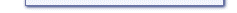You must keep in mind the following when using The Neighborhood Handler:
Password Protection of Back-ups:
Back-ups can be password protected if they are being zipped (select
'Zipped' or 'Small Zip' option in the options screen as default,
or when creating the back-up). This protection uses the standard
Zip-encryption on one file in the neighborhood: the neighborhood.iff
file. This is the most important file of the neighborhood. However,
all other files are not encrypted because of previewing
purposes in The Neighborhood Handler. That's why anyone could
manually extract houses, families, etc. from the neighborhood
without having the password. The Neighborhood Handler will always
ask for the password whenever a neighborhood is about to be updated
or changed, or for instance if a file is being copied from it.
The Neighborhood Handler does not (and cannot) disable access to the zip files from any other program. That means that anybody can still manually overwrite or delete the neighborhood. Also, because of limits in the protection of zip-files, the encrypted neighborhood.iff file can be overwritten by any other neighborhood.iff file without needing the password. If the encrypted neighborhood.iff file is overwritten, then the back-up will be unprotected. As said, this can not be done with The Neighborhood Handler. Also, if the neighborhood.iff file is different than it used to be, then the neighborhood (back-up) will be broken and it cannot be repaired! There are no easy ways of fixing this. The only thing you could do in such cases is copying every house to a different neighborhood (Chapter 15) and copying all exported family files to the import function of The Sims (Chapter 16). This can both be done with The Neighborhood Handler (if the neighborhood.iff file was overwritten without a password, then you won't need a password). In the "Small Zip" back-up method, the exported family files are not included! The Neighborhood Handler and/or its creator(s) are not responsible for any loss of data or damage which occured by using the program. Also, no support concerning this can be given.
Passwords are not stored on your computer except in the zip-files themselves. There, the passwords are encrypted and they are very hard to retrieve. Even with some utilities (which are very hard to find) it could take days before the password has been hacked. That's why it's very important to remember your passwords to all your protected back-ups! Once a password is lost, The Neighborhood Handler will deny any access to the neighborhood with that. You can try the solution in the previous paragraph to solve the problem. Support for lost passwords cannot be given.
Do NOT put your password in the comments field of a back-up! This can be read by anyone, with or without the password! Keep all your files in a safe place where nobody else can easily access them!
Options:
Options are stored in the Windows Registry. These are saved per
Windows user. That means that if Windows user A saves settings,
and later user B saves different settings, then the settings of
user A will be kept. You can use this to protect your back-ups
a bit more, by letting every Windows user set a different path
to the location of the back-ups. For instance, you everybody could
use their own "My Documents" folder where the back-ups are stored.
This can be safer in some cases, as it will be harder to gain
access to the back-ups from other users. However, it depends on
your Windows settings how well files are protected. Also, keep
in mind that on Windows 2000 and XP, administrator users
have access to all files on the computer, including those
of other users! On Windows 95, 98 (SE) and ME every user
can access all files on the computer.
Disk space usage:
Neighborhoods (and so back-ups too) can take up a lot of space.
Depending on which expansion packs you have installed, one neighborhood
can take 5 to 100 Mb (or even more!) disk space. Especially the
Unleashed expansion pack adds quite a few Mb because of the extra
lots in that (30+ new lots). The Hot Date, Vacation and Superstar
expansion packs add about 3 to 5 Mb per neighborhood each. Superstar
also makes back-ups of the houses in each neighborhood during
the installation. Those will not be backed-up by The Neighborhood
Handler. Also every Sim takes up disk space, and so do the web
pages of each family. At this moment, The Neighborhood Handler
does not calculate the amount of necessary disk space before copying
the files, and it will most likely crash if you run out of disk
space. This will most likely be fixed in a future version, but
until then it's important to make sure you have enough free
diskspace! This fully depends on how many back-ups or neighborhoods
you want to make, how many expansion packs you have, etc. It's
recommended to have 200 to 500 Mb left.
As disk space saving solution there is the "Small Zip" back-up method. That method only includes the houses, characters and other absolutely necessary files of the neighborhood. It will not save exported families, web pages, and photo albums! In a future version of The Neighborhood Handler it may be possible to select which of these three you wish to keep when making a back-up. However, this is yet undetermined and until then it's important that these files will be lost when using the "Small Zip" back-up method. The exported families and web pages can be recreated by The Sims automatically when you save the family, but once the photo album is gone, it's gone for good.
Another additional feature in a future version of The Neighborhood Handler could be a "free disk space" option which will delete unnecessary files from back-ups and neighborhoods. However, this is also yet undetermined and there's no guarantee that this option will ever be seen.
Compatibility:
At the time of writing (June 2003), there are six expansion packs
for The Sims: Livin' Large (LL), House Party (HP), Hot Date (HD),
Vacation (SV), Unleashed (UL), Superstar (SS) and Makin' Magic
(MM). The Neighborhood Handler 4.11 and higher is compatible with
all these expansions. Here's a list of the compatibility with
expansion packs for each version of The Neighborhood Handler that's
been made so far (using the abbreviations after the names of each
expansion pack):
4.11: LL, HP, HD, SV, UL, SS, MM
4.10: LL, HP, HD, SV, UL, SS
4.00, 4.01: LL, HP, HD, SV, UL
3.70, 3.80: LL, HP, HD, SV
3.60: LL, HP, HD
3.00, 3.50: LL, HP
1.00, 2.x: None