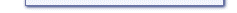Always wanted to copy one house to another, but didn't know how to? This option is there for you! With the "Copy a Lot" option on the main screen (Chapter 3) you can quickly copy one house or area (Downtown, Vacation or community) from one back-up or neighborhood to another. You can copy lots from back-ups to neighborhoods and the other way around too.
After selecting the option, you will see this screen where you can select the lot number to copy, the back-up or neighborhood to copy from, and the back-up or neighborhood to copy to:
At the very top, select the lot number to copy. This can be:
| Lot number | Position |
|---|---|
| 1 to 10 | Regular (original) neighborhood space |
| 21 to 30 | Downtown areas (Hot Date Expansion pack required) |
| 40 to 48 | Vacation Island areas (Vacation Expansion pack required) |
| 50 to 80 | Community areas (Old town, expanded neighborhood - Unleashed Expansion pack required) |
| 81 to 89 | Studio Town areas (Superstar Expansion pack required) |
| 90 to 98 | Magic Town areas (Makin' Magic Expansion pack required) |
Below that you can select the back-up or neighborhood to copy from. The lower box is to select where to copy the lot to. You will see previews of the existing areas on the right parts of the boxes. If you also want to copy the lot from the back-up or neighborhood to copy 'to' (the lower box) to the one to copy 'from' (the upper box), make sure the "Swap the lots" box at the very top is checked. Otherwise, the lot in the lower back-up or neighborhood (to copy to) will be overwritten by the other one and it will be unrecoverable! Overwritten files will not appear in the recycle bin of Windows!
In the preview parts, you can view the interior and exterior of the files. If you want to save the displayed image as an image, click the "Save Bitmap" button.
Once you want to start the copying, simply click "Continue" and the program will copy the necessary files, and go back to the main screen. Otherwise, click "Abort" to go back directly.
Tip: You can use this option a bit to cheat in the game. Build a big home using the money of a rich family that you don't play anyway (you can always make a temporary family, and give them money using cheats). Build the home, save it and quit The Sims. You can then copy the home over to a family in a different neighborhood (on the same lot of course). No matter how poor that family is, they will get the house anyway, without paying loads of money for it.
Warning: If you have unleashed and you copy areas from the (expanded) neighborhood, then you could run into some zoning problems! You must rezone the lot using The Sims right prior to copying a new area to it. Support cannot be given on any problems that occur because of the wrong zoning.
Related chapters: