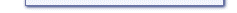Activating a Neighborhood means that the selected neighborhood will load up next time you start The Sims. Naturally, this can only be done with neighborhoods and back-ups cannot be directly activated. You will have to restore a back-up (Chapter 6) first before activating it. You need to have an expansion pack or The Sims Deluxe installed before you can use this option.
Activating is easy: select the "Activate..." option on the main screen (Chapter 3), then the neighborhood to be activated, and click "Continue...". You won't have to look at this for a long time:
Have a short look at it, click the "Continue" button and the neighborhood will be activated. Click "Abort" to go back to the main screen without making any changes. Note that activating a neighborhood usually takes only a very short time. You will be back on the main screen within a flash.
Related chapters: