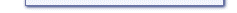If you have Unleashed, you probably found out you'll need to demolish a building before rezoning it to either a residential or community area. So if you want the home of some family to be a little museum, where other Sims can just walk in to admire it, it's not really possible. The Neighborhood Handler takes away that problem: it can rezone any area in any neighborhood, without having to demolish any building. It will also automatically evict any families whenever necessary.
It's pretty simple to access this option. Simply select the back-up or neighborhood you want to rezone on the main screen (Chapter 3), choose "Rezone..." and click "Continue...". Once you've managed to do that, you'll see this screen:
What you have to do isn't too hard. When this screen appears it'll load the current settings of the neighborhood, so clicking "Rezone" right away won't make any changes. However, let's say you want to change the big villa on number 2 to be a community area. All you have to do is choose "Community" after Area 2. You can rezone any area in the neighborhood in one go. After that, click "Rezone" and The Neighborhood Handler will write the new details to your neighborhood. Click "Abort" if you change your mind. You can view the neighborhood's details or its areas by clicking the buttons at the top.
IMPORTANT: Rezoning a neighborhood rewrites some necessary files in a neighborhood. It's important NOT to interrupt The Neighborhood Handler while it's rezoning a neighborhood (it won't take very long), as it may damage your back-up or neighborhood. Using this function is at your own risk, and you should always keep a separate back-up just in case. Usually there should be no problems with the back-up or neighborhood though. If you rezone a residential area with a family living in that house to a community area, the family will have to be evicted. You can find the family in the "Select a family" screen in The Sims. Besides all that, you should keep in mind that it's not natural for The Sims to have residential areas load up as community areas and vice versa. Although it shouldn't crash the game, it's possible that it behaves strangely in such events.
After you clicked "Rezone", it'll only take a moment to write the new files to the back-up or neighborhood. You'll be thrown back to the main screen within seconds.
Related chapters: