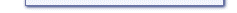This tutorial explains how you can create more neighborhoods for The Sims if you have expansion packs installed. This will not work if you do not have any expansion pack for The Sims installed! Follow the steps below for every neighborhood you want to create.
Note that this tutorial uses quite many images. Please be patient while your browser is loading these images if you've viewing this online.
| Step 1: Opening the Create Neighborhood screen |
|---|
As you know, the Livin' Large expansion pack (or The Sims Deluxe for that matter) gave you 4 new neighborhoods by default. House Party added another 3. In this tutorial we act as if both have been installed, and so Neighborhood 9 is the first empty neighborhood slot. Anyway, first we have to select the option to start creating a new neighborhood: "Reset/Create empty...":
Next, we select the neighborhood to create. As said before, neighborhood 9 is still empty so we select that. If you want, you can also select a back-up. Note that you must select an unoccupied back-up or neighborhood to create a new one, otherwise you will be resetting the back-up or neighborhood.
Now, click the "Continue..." button:
| Step 2: The Create empty Neighborhood screen |
|---|
Now we're in the Create an empty Neighborhood screen, we have to enter the details for the neighborhood:
Now we've done that, there's one more thing to do really... and that's creating the "Continue" button.
| Step 3: Waiting |
|---|
Here's the common step in these tutorials again: the waiting. Wait for the files to be copied...
| Step 4: Done |
|---|
That's all! You're done creating the new (empty) neighborhood. This neighborhood does not have any houses in the neighborhood, and the default downtown, vacation island and community areas (depending on the expansion packs you have installed).
| Extra Notes |
|---|
The created neighborhood or back-up is empty, and contains the default downtown, vacation island, community and studio areas. It does not contain the tutorial homes etc. If you want a neighborhood with some (default) homes in it, follow the next tutorial (Tutorial 5).