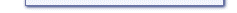You can delete a back-up or neighborhood to get completely rid of it. The selected back-up or neighborhood will be deleted and unrecoverable! To enter this option, select the back-up or neighborhood on the main screen (Chapter 3). Select the "Delete..." option and click the "Continue..." button to start.
Once you did those necessary things, you will see this screen with the back-up or neighborhood's details on it:
There isn't much to do really. Click "Abort" to go back to the main screen without deleting the back-up or neighborhood, or "Continue" to delete it. Note that once a back-up or neighborhood is deleted, it will be unrecoverable! It will NOT be in your Windows recycle bin! After the back-up or neighborhood has been deleted, the program will go back to the main screen. Keep in mind that also the neighborhood or back-up details are being deleted.
Related chapters: