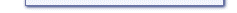You can create an empty back-up or neighborhood to make one which has no families or houses on it. The default downtown, vacation island and old town will be put in the neighborhood. It's similar to the Reset option (Chapter 9) with the main difference that this action is performed on a back-up or neighborhood slot that is not occupied. You need to have an expansion pack or The Sims Deluxe installed before you can use this option.
In the main screen (Chapter 3) select a non-occupied back-up or neighborhood. Then choose the "Reset/create empty..." option and click the "Continue..." button. In no time you will be staring at this:
Just like when creating a back-up (Chapter 5) you should enter a name and comments for the back-up or neighborhood, for easier identification. If you selected Zipped, Small Zip, or no default back-up method in the options screen (Chapter 20) then you can also make a back-up a zipped and protected one. This is not possible with neighborhoods. For more details see the Creating a Back-up (Chapter 5) and the Important Notes (Chapter 23) chapters.
Once you entered all the details, simply click "Continue" to make the empty back-up or neighborhood. After the files have been copied, the program will return to the main screen. Click "Abort" to return to the main screen directly.
Related chapters: