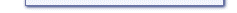Here's a list of Frequently Asked Questions (FAQ). If any should be added according to you, contact me at ChEeTaH@simply-life.net. There are two categories:
The Neighborhood Handler:
Q: What's the official site of The Neighborhood Handler?
A: www.thesimszone.co.uk/tnhh
Q: Who made The Neighborhood Handler?
A: ChEeTaH. I can be reached at ChEeTaH@simply-life.net
and ICQ # 41105077.
Q: What version of The Neighborhood Handler do I need to download?
A: There are two packages you can download. The first one
is the "Full" version which you should download if it's the first
time you use The Neighborhood Handler. You can download the "Upgrade"
version if you already have version 4.11 or later, or if you have
The Add-on Handler 0.3.0b or later.
Note: Since version 4.11 has all upgraded dll files that weren't required in version 3.0 - 4.10. You will need to download the full version again if you currently use a version of The Neighborhood Handler older than 4.11. This is only necessary if you don't have The Add-on Handler 0.3.0b or later installed.
Q: When will there be a newer version of The Neighborhood
Handler?
A: This is not definite yet. If you want to be e-mailed
when a new version is released, join the TNHH Group. The Sims
Zone will be the first site to have the latest version, but when
you've joined the group you'll be able to get it even earlier!
More information about the group is at www.thesimszone.co.uk/tnhh.
Q: Is there a newer version of this manual?
A: If you're looking at this offline, there might be. Go
to www.thesimszone.co.uk/tnhh/manual
to view it online. If you're viewing this from the Internet already,
this is probably the latest version. Check the first page (Home)
to see the date when the manual was last updated.
Q: How do I...?
A: It's most likely that your question is covered in other
chapters of this manual. Check the menu on the left and look for
the right topic. A chapter that you should read as well is the
tutorials chapter (Chapter 21). There,
some of the basics of using The Neighborhood Handler are explained.
Q: Can I put The Neighborhood Handler on my website?
A: Yes you can. Please put up the full version, and also
put a link back to the site at www.thesimszone.co.uk/tnhh.
Do NOT link directly to the download at The Sims Zone or at the
official TNHH site! Instead, put it on your own server please.
Q: Can I also sell The Neighborhood Handler?
A: The answer to this is NO! Selling for your own profit
is strictly prohibited, and you can only give this program away
for free. If you bought this program and paid money for it, or
find somebody who's selling this for profit, please contact ChEeTaH.
Q: Can you send me new versions?
A: Unfortunately, no. You can be informed of new versions
though by joining the TNHH Group. When you do, you'll also be
able to download the latest version just before it's released
to the public. The Sims Zone will be the first site to have the
latest version.
Q: What is this TNHH Group thing?
A: For the answer on this question, please read the "TNHH
Group" section at www.thesimszone.co.uk/tnhh.
Q: Is The Neighborhood Handler available in other languages
than English too?
A: No, not at this point. Most likely this will also never
come.
Q: Some dialog boxes don't look right in Windows XP in The
Neighborhood Handler versions older than 3.7. How can I fix this?
A: Run the program in compatibility mode with Windows 2000.
You can use the Program Compatibility wizard to do this. This
wizard is in the Start Menu --> Programs --> Accessories
--> Program Compatibility Wizard. You can also upgrade to version
3.7 or later where this issue is fixed.
Q: I got another question, but it's not listed here...
A: First check the manual (Online version). If your question
is not covered anywhere there, e-mail
me here.
General Questions:
Q: How much space does one back-up or neighborhood use?
A: This depends on several things. First, the amount of
expansion packs you have installed makes it differ a lot. With
all expansion packs installed (up until Superstar), a neighborhood
can take up to about 100 Mb hard drive space. Without any expansion
packs, it tends to be around 10 Mb. Especially the expansion packs
that provide a new area (like Hot Date, Vacation, Unleashed and
Superstar) make neighborhoods take up a lot more space again.
If your hard disk free space is limited, it's recommended to keep
as few as possible neighborhoods in the game, and to put the rest
of the neighborhoods in back-ups. If you use the "Small Zip"
method, the size of a neighborhood will be reduced to about 5
Mb (without any expansion packs installed) to about 15 Mb (with
all expansion packs installed). It's a bit slower to create and
restore those back-ups, your photo albums and web pages will be
lost, but it saves a lot of space. If you want to keep the photo
albums and web pages, use the "Zip" back-up method,
which also saves a lot of space - but not as much as "Small
Zip". You can set the defailt back-up method on the options
screen (Chapter 20).
Q: The Sims crashes every time in a specific neighborhood.
How can I fix this?
A: The first thing you should try is repairing the neighborhood
using The Neighborhood Handler (Chapter 11).
However, this will not always work, and there might be some damaged
files. It's very hard to fix problems in neighborhoods. The best
way is to check if a specific family crashes the game every time,
is to check out the Character files using IFF Pencil (from IFF Edit,
by Tom van Dijk). You can check out what the problem is, and try
to repair it manually. It requires some experience though, and
it's recommended for advanced users. If you want me to fix the
problem for you, you can e-mail me at ChEeTaH@simply-life.net.
However, because it'll require some of my time as well, I ask
for a donation of $5 or more to The Sims Zone. That money will
be used to support The Sims Zone and a charity, so I won't earn
anything with it (you'll also get access to the donation files
at The Sims Zone). There's no guarantee that I'll be able to fix
the problem, but you can always try. However, I won't be able
to refund any money, unfortunately. If you don't have any methods
to pay the $5 to me, the easiest is to simply restart. It's recommended
to turn off the "Export to Web pages" option in The
Sims, as that's known to cause problems and that might damage
files.