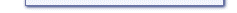There have been quite a few versions of The Neighborhood Handler. This is a list of all the changes per version. This version is version 4.11, the one at the top. Dates behind the version numbers are the date when it was finished (not necessarily released) in Day-Month-Year order.
| v4.11 - 06-12-2003 |
|---|
| Fixed a bug where in some occasions Studio Town areas wouldn't be installed correctly |
| Improved the reading of biographies of Sims in the Copy a Family and Install a Lot/Family functions |
| Added support for Makin' Magic. All functions are now Makin' Magic compatible |
| Some minor fixes and changes in the design of several windows |
| v4.10 - 08-06-2003 |
| Comments of back-ups and neighborhoods are now loaded properly everywhere. In some occasions it wouldn't load them. |
| Refresh info is written correctly when restoring a back-up or copying or moving a back-up or neighborhood, and when converting old back-ups. |
| TNHH shouldn't crash as often anymore (if at all) when reading a corrupt IFF file. |
| Fixed Access Violation error when searching harddrive for The Sims installation. |
| The options won't be reset whenever you enter the options screen anymore if you run the program the first time, or if you reset the settings. |
| The "Repair" option is now also available without any expansions installed. You can't copy missing files, but you can remove the read-only attribute from files. |
| Stay On Top option takes effect immediately without restarting TNHH. |
| Moving Back-up on Slot 1 to an empty slot, or moving it without swapping it is now possible. |
| Moving a (not zipped) Back-up or Neighborhood now doesn't leave behind an empty directory on the original slot. |
| The "View Details" screen updates the details immediately if you edit the name and/or comments. |
| The sizes of some screens was adjusted so that previews of every lot fit properly. |
| The About box has been enhanced a bit, more legal stuff is shown in a scrolling text box. |
| New directory selection dialog for selecting the path to store back-ups (using TurboPower's ShellShock). |
| Some texts and layouts of screens changed. |
| Some minor code improvements/optimalisation. |
| The "View Details" screen now has a button to show the houses in a neighborhood. |
| Superstar support added. |
| New Family Index feature, which lists all the families in all your back-ups and neighborhoods. |
| New Rezone feature (Unleashed only), which can rezone areas to Community or Residental without demolishing the building. |
| v4.01 - 05-03-2003 |
| The copy and move a back-up or neighborhood functions do not delete or move important files in Neighborhood 1 anymore when moving or swapping that neighborhood (Thanks to Ragnar Brynjulfsson). |
| The "Import" folder is now automatically created when it doesn't exist yet (Thanks to Ragnar Brynjulfsson). |
| In some cases the name "UserData" is used rather than "Userdata" to refer to neighborhood directories. This seemed to have caused some problems with The Sims not detecting neighborhoods (Thanks to Ragnar Brynjulfsson). |
| Neighborhood 1 cannot be moved away anymore. It can be swapped or copied. |
| v4.00 Final - 15-12-2002 |
| The "Protect" option is by default not checked on the "Create a back-up" screen now (when the "Zipped" or "Small Zip" back-up method is selected). |
| You cannot get into the "Copy from..." or "Move from..." options if you selected the neighborhood while you don't have an expansion pack or The Sims Deluxe installed. |
| If you wish not to overwrite the neighborhood when restoring to it, the "Restore" screen will now close immediately. |
| If you don't enter a password for a protectect back-up in the "Create Back-up", "Restore", "Copy from", "Move from", "Repair" or "Refresh" functions, then the screen won't close anymore. |
| The Access Violation error will not appear anymore when you don't enter a password of a protected back-up when restoring or resetting it. |
| When creating the details for a back-up or neighborhood of which the details have not yet been set, the default name will be "Untitled" (instead of "Not set") and the comments will be "No comments." (instead of "Not set"). |
| When creating an empty back-up or neighborhood or when creating a new one using the "Refresh a Back-up" option, it enables the back-up method section as set in the options. |
| When creating an empty back-up, the comments don't go behind the zipping/protection boxes if an empty neighborhood was created during the same session of TNHH. |
| The "Refresh a Back-up" option now loads the neighborhood's name and comments when it creates a new back-up from that neighborhood. These can still be edited. |
| When restoring a back-up, the neighborhood got its own (old) name and comments again instead of the back-up's name and comments. It would still get the back-up's name and comments if the neighborhood didn't exist before the restoring. |
| The "Copy a Family" option now always loads neighborhood 1 in case no expansion pack or The Sims Deluxe is not installed and "Neighborhood" is selected. |
| The main screen slot selection is now re-enabled if you first select the neighborhood and then a back-up again (if you don't have an expansion pack or The Sims Deluxe). |
| The "All supported files" file listing when browsing for files to install now also shows exported community lots properly. |
| If you return on the main screen from the options, it will enable or disable the slot selection box accordingly if "Neighborhood" is selected. |
| The screen asking if you want to overwrite a back-up or neighborhood now has the right title (in the bar at the top). |
| The "Refresh a Back-up" option's screen height is now set to the proper height if you don't have an expansion pack or The Sims Deluxe installed. |
| If back-up or neighborhood names are longer than can be displayed, then you can scroll to the right by selecting the text (like with the location bit) in the details boxes. |
| Deleting directories is more secure now. Back-ups and neighborhoods should now be completely deleted without problems (if necessary of course). |
| In the "Install a Lot" function, files with path info in zip files are read properly now. |
| "Install a Lot" now doesn't overwrite files anymore if you choose "No" when it asks you to overwrite an existing file. |
| The "Install a Lot" option now installs all files again. It would not install every file if you were installing exported families or lots before, depending on the additional amount of files that were copied (*.pub and *.srf files). |
| The "Install a Lot" function now also installs houses and areas to zipped back-ups properly. |
| The "Copy a Lot", "Copy a Family" and "Install a Lot" functions will now also ask for the password if necessary. |
| The "Repair" function now copies all files again to normal (not zipped) back-ups and neighborhoods. |
| The "Reset", "Create" and "Refresh" options now copy subdirectories again. |
| When creating a zipped or small zip back-up, the new Unleashed neighborhood files are properly added to the back-up. |
| A "Donate" button was added to donate to The Sims Zone. |
| The manual and readme were written again. |
| And some minor code optimisations. |
| v4.00 RC 2 - 24-11-2002 |
| "Install a lot/family" option now does work properly. |
| "Converting old back-ups" option was moved to the main screen (from the Options screen). |
| More code optimization done. |
| Small 'throw-back' because of a few HD crashes after each other; Some old bugs may have sneaked back in. |
| "Save Reg Error 1" was solved - now it will display a proper error message telling you what to do. |
| When going to the options at the first time you run The Neighborhood Handler, the defaults where now loaded. |
| v4.00 RC 1 - 27-10-2002 |
| Added zipping and password protecting functionality for back-ups. |
| The graphics mode has been removed. |
| Neighborhoods in The Sims have details like name, date etc. too. |
| Backup amount limit changed to 99 back-ups. |
| The 'View Details' window has been re-organised to show more details. The help-information has been removed there. |
| A new (and better) method to store back-up details has been written. This method is incompatible with versions 2.x and 3.x. |
| The "Copy a lot" action now also copies lot numbers higher than number 10. |
| The resoltion setting for running The Sims has been moved to the options. There is now just 1 button for running The Sims, which will run it in the selected resolution. |
| Installing a lot/family now also installs vacation areas on lot 48. |
| The "Copy a Family" action now also copies the .pub files if they exist. |
| Support for Unleashed was added. |
| "Inside" and "Outside" texts for house previews changed to "Interior" and "Exterior". |
| The default directory for storing back-ups has been changed to that of The Neighborhood Handler. |
| The restore a back-up window closes when not overwriting neighborhood without expansions. |
| Year numbers in copyright notices in the program were fixed to show the correct years. |
| A lot of the code has been rewritten. |
| And a lot of other minor fixes and changes. |
| v3.80 - 16-06-2002 |
| Restore didn't completely delete the neighborhood you restore to anymore, but only the necessary subdirectories and files. This to prevent that it deletes the configuration, web pages templates, etc. |
| "Repair a neighborhood" could now only be performed on neighborhoods and back-ups that exist. Before you could also repair non-existing back-ups, which caused errors. |
| Install a Lot/Family now copied additional .pub files for families. .srf files for exported downtown and vacation areas are also installed. |
| Saving a preview as bitmap now made the background white instead of pink. |
| Install a Lot/Family option could now also install exported downtown and vacation areas |
| "Copy a House", "Copy Downtown Lot" and "Copy Vacation Lot" options had moved to one single "Copy a lot" option. |
| The "Copy a Downtown Area" and the "Copy a Vacation Area" were deleted from the manual. |
| The "Copy a Family" and "Install a Lot/Family" could now also preview the house and family members of families. |
| When installing a lot, by default all items were selected. |
| "Select All" and "Select None" buttons had been added in the "Install a Lot/family" option. |
| In the "Install a Lot/Family" option, you could not install 2 files with the same filename at once anymore. |
| Preview of houses and lots had moved around so it's all on one screen (in the "Copy a lot" and "Install a lot/family" options). |
| Several improvements and fixes in the start-up and saving options code had been made. |
| v3.70 - 31-03-2002 |
| Some dialog windows now showed up right in Windows XP too. |
| Links to e-mail addresses in the program now worked in all Windows versions. |
| It didn't refresh the "Copy to" info when changing the house or downtown lot number in the Copy a House and Copy a Downtown Area options. This was fixed. |
| It now checked if there's a downtown in the selected back-up or neighborhood in the copy a downtown area option, and prevents copying if it's not there. The "Repair a Neighborhood" option should be used to create downtown in a neighborhood or back-up if it's not there. |
| The dialog box when restoring a back-up now showed the right slot. It did copy the right slot before, so it wasn't a very serious bug (Thanks to Wolf for reporting this bug). |
| The "Refresh a Back-up" option now showed a back-up's info if no expansion pack is installed. |
| The "Refresh a Back-up" option now wrote the back-up information correctly after refreshing if no expansion pack is installed. |
| The "Refresh a Back-up" info now also worked correctly (overall). |
| The copying of files method has been rewritten in a (hopefully) more stable way. |
| The "About" dialog now also showed the right version number again. |
| Typos in the manual were fixed. |
| The manual had a few fixes in the design resulting in better browser compatibility. |
| The e-mail address of ChEeTaH had changed to ChEeTaH@simply-life.net. |
| Updated legal terms prevented the selling for profit of The Neighborhood Handler better. |
| The "Copy a vacation area", "Install houses/families", "Tutorials" and "Glossary" chapters were added to the manual. |
| The "Repair a Neighborhood" option could now also remove the "Read-only" attribute from files, and wasn't an option that only worked with an Expansion pack installed anymore. |
| In the options, you could now select more specific command-line parameters. |
| The "Copy a Vacation Area" option was added. |
| The option if you have Vacation installed was added. |
| The "Install houses or families" option was added. |
| 3 new DLL files were required. |
| Some other minor changes/fixes were made. |
| v3.60 - 9-12-2001 |
| Clicking on the "The Sims (tm) Copyright © 2000 Electronic Arts - All rights reserved." text on the loading screen doesn't immediately load the program anymore. |
| Options in the registry are no more case sensitive. |
| There were a few minor bug fixes. |
| Several fixes in the manual and readme files were made. |
| Two separate links to The Sims Zone and the The Neighborhood Handler site were made. |
| The option if you have Hot Date installed was added. |
| Two new options were added: Copy a downtown area and Repair a neighborhood. |
| v3.50 - 19-10-2001 |
| A whole lot of code was optimized. |
| Copying files was made quicker and better. |
| If you chose to run The Sims in a 1024x768 resolution, it ran in 800x600. This had been fixed. |
| A bug that caused that if the manual was installed in a path containing spaces, it wouldn't start when choosing the "Read manual" option, has been fixed. |
| When creating a new directory to store back-ups in the options screen, it created it wrongly if no backslash (\) was typed in front. This had been fixed. |
| If refreshing is not possible, the Refresh-window doesn't appear anymore at all. This happened before (only without an expansion pack). |
| A bug that caused that you could only create back-ups from the first 10 neighborhoods had been fixed (only with an expansion pack). |
| Exactly the required amount of bytes was now written/read to and from the dates, times and comments. |
| After you've refreshed a back-up in the graphics mode, the screen now updated. Before, if a back-up didn't exist anymore and you refreshed to it, the house didn't show up until the screen was updated. |
| Clicking the X in the right-top corner of the readme or about box now doesn't make the other of the 2 show up. |
| When clicking the "Browse..." button to choose a directory to store back-ups in the options screen, the drive specified in the text-box was now selected. |
| If a back-up is not occupied when you refresh to it, it now asked for a name and comments of the back-up. |
| All the boxes where you have to enter a number (e.g. a neighborhood or back-up number) work better now. Also, pressing Page Up/Page Down makes the value go up or down by 10. Pressing Home or End changes the value to the minimum or maximum. |
| In the View Info Screen, if the cursor is in the box where you type the slot to jump to, pressing enter will directly bring you to the info of that slot, so you don't have to click the "Go to slot:" button anymore. |
| All the pictures in the graphics mode are now stored in a Picture file, and are only loaded when the program needs to. A separate program was released to edit picture files. |
| There were several changes in looks, layout and texts on nearly every screen in the program. Some changes were to make it easier to translate the texts (for a future version). |
| The Create a Back-up screen now has a scrollbar in the comments box. |
| When creating a back-up, the "Continue" button is disabled if the selected neighborhood doesn't exist. |
| The copy and move a back-up screens now also show the info of the selected back-up. |
| The manual and readme had been nearly completely revised. Some chapters in the readme file had been removed, but are still in the manual. |
| Message Dialog Boxes (e.g. Errors, Warnings, Confirmations) have had a restyle. |
| The program now immediately starts loading. You don't need to click the splash-screen anymore. |
| When you enter the Classic mode, nothing will be selected anymore. Earlier, when you went from the Classic mode to the Graphics mode and back, everything that was selected before was still selected. |
| When you open the Options screen, it always starts at the "The Neighborhood Handler" tab. |
| When The Sims can't be found, it won't say so in the path box anymore. |
| When the copy or move a back-up screens asks you to overwrite a back-up, it now shows the correct back-up's details. |
| Clicking with the Right-Mouse Button anywhere on the Graphics Mode screen makes the Help Menu appear. |
| The program now also searched your hard-disks for The Sims if it can't be found in the registry. |
| The program now automatically detected if you have an expansion pack installed (only in the options screen by clicking the "Defaults..." button). |
| In the "Create back-up" and "Refresh" options, now by default the active neighborhood was selected (Expansion pack only). |
| The style in the way Dates and Times are displayed could now be set in the options screen. |
| These options were added to the program: - Copy a House - Copy a Family (to import) - Activate a Neighborhood (With Expansion Pack Only) - Create a Neighborhood (With Expansion Pack Only) - Delete a Neighborhood (With Expansion Pack Only) - Reset a Neighborhood (With Expansion Pack Only) - Copy a neighborhood (With Expansion Pack Only) - Move a neighborhood (With Expansion Pack Only) |
| The copy and move a back-up options now also allow to swap two back-ups. |
| Added command-line parameters that can be used when you start the program (See chapter 3 - First steps). |
| TheSimsFusion had moved back as The Sims Zone. The same site, the same host of The Neighborhood Handler, just a different address: http://www.TheSimsZone.co.uk. This version (3.5) was released with the opening of The Sims Zone.The program was finished at this date. |
| Because ListBot's stopped being free, subscribing to the Mailing List is now done by sending an e-mail to tnhh-subscribe@yahoogroups.com. A new group site has been set up, where you can access some special features. |
| Several other (minor) changes... |
| v3.00 - 14-01-2001 |
| There were a few changes in the Readme file and the manual. |
| The program now detected if the manual was installed. If not, it asked you if you want to read it online. |
|
The Help-button in the "Choose a mode"-screen had been removed. |
| The Website, E-mail and Mailinglist options were added to the Help-menu in the Graphics mode. |
| Some code had been improved. |
| When choosing to run The Sims, and The Neighborhood Handler asks you if you want to close it. A cancel button was added to that question dialog. |
| There were a few changes in layout and text in the program. |
| When going from the classic to the graphics mode, and the screen resolution was too low, the "Choose a mode" screen didn't show up anymore. |
| This version had been released to the public. It was not tested by the group of beta-testers anymore. |
| An option to skip the intro when starting The Sims was added in the Options screen. |
| An option to start The Sims in "safe mode" was added in the Options screen. |
| v3.00 Beta 3 (Release Candidate) - 30-12-2000 |
| (Almost) all functions that should be in the final version, were in the program. |
| Back-ups now contain comments. |
| The refresh option had been improved since version 2.20. |
| The directory to store back-ups now can be different than the one from The Sims. |
| Now the program is compatible with the expansion pack. |
| There are now 2 different modes: the "graphics" and "classic" mode. This also means the interface has changed completely. |
| A complete manual (in HTML) was written. Instructions were in the readme file before. |
| The readme file has been rewritten almost completely. |
| This version was only released to a selected group of testers. |
| It was a release candidate, which means that there wouldn't be added any new functions. Only a few bugs would be fixed. The program was almost ready for release! |
| v3.00 Beta 2 - 14-10-2000 |
| A few little changes since Beta 1 in the about and readme dialog-boxes. |
| The loading process didn't work well in Beta 1. It'd been improved. |
| This version was only released to a selected group of testers. |
| v3.00 Beta 1 - 6-10-2000 |
| An non-working beta of the new beta. Only the "graphics" mode was included. Only the basics worked, but it was a real Windows application. |
| This version was only released to a selected group of testers. |
| v2.20 - 29-08-2000 |
| An option to load The Sims directly from The Neighborhood Handler was added. |
| An option to go to the website was added. |
| An option to go to 'Join List' webpage was added. |
| To uninstall, now E (or e) should be pressed, in stead of A (or a) which it was before. |
| Changed some texts in the readme file and the program. |
| v2.12 - 22-07-2000 |
| A bug that made the program quit when you canceled back-up or restore while it should show a message that you canceled, after which it would return to the menu, was fixed. This happened on several other places. |
| When you copy or move to the same slot that you copied from, the program now makes you choose another slot to copy or move to, in stead of cancelling the operation. |
| When you wanted to view the readme file from the program, it gave an 'invalid command' error and then returned to the menu. Now the readme did show up. (Thanks to Stephen Williams for reporting this bug). |
| Changed several texts in the program and the readme file. |
| I could still use some beta-testers, especially if they could test on versions of Windows other than Windows 98. |
| TheSimsFusion is officially the homepage of The Neighborhood Handler (Since June 2000). |
| v2.11 - 04-06-2000 |
| When you canceled the creation of a Back-up, the program quit in stead of returning to the menu. This has been fixed. |
| After refreshing, the date and time will be the updated date and time. |
| The Uninstall-program now deletes a file required with refreshing. |
| A refreshed Readme-file, with several changes in the text, some big, some small changes. |
| I now needed beta-testers for version 3.0 of this program. |
| v2.10 - 21-05-2000 |
| The "refresh" option was added. The back-up that was updated was the last back-up you restored. |
| Added sites in the UPDATING SITES section in the Readme file. |
| There's a new mailing list where I'll send any news with. |
| The following chapters were added to the Readme file: - INTRODUCTION - MAILING LIST - FUTURE |
| A bit in the delete option, which showed some wrong text when deleting (It was already successfully deleted during deleting). |
| Some minor changes in the texts in both the program and the readme file. |
| The Restore, copy, move, rename, delete, view options were now hidden if there are no back-ups yet (The same was for the new "Refresh" option). |
| An icon for if you make a shortcut on your desktop/start menu was created. |
| Just before the release, I'd decided to change the name to The Neighborhood Handler (which was The NeighboUrhood Handler - The British spelling). I did this because most sites stuck to the American spelling, and not the British. |
| v2.01 - 18-05-2000 |
| The program did not show Uninstall.bat in the missing files list if the program wasn't installed correctly. This had been fixed. |
| Create a Back-up didn't start, but the program closed. |
| v2.00 - 17-05-2000 |
| First public version, that never appeared on websites, I think. Otherwise it was very, very short... The Neighborhood Handler now was a more serious project to me though. |
| v1.00 - 12-03-2000 |
| This one has never been released. It could only back-up and restore one neighborhood. Names, dates and times weren't in there, so it was very, very basic. |