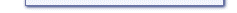Resetting a back-up or neighborhood will make it completely empty. The default downtown, vacation island and old town (depending on which expansion packs you have) will be put back, with an empty neighborhood (Sim Lane 1-10). All families will also be deleted, so you can make a fresh start. You cannot reset neighborhood 1 due to some security reasons. You need to have an expansion pack or The Sims Deluxe installed before you can use this option.
To go to this option, choose the "Reset/Create empty..." option on the main screen (Chapter 3) and select the back-up or neighborhood to reset. This back-up or neighborhood must exist, else you will be creating an empty back-up or neighborhood (Chapter 10). Once you're in the option, you will see this on your screen:
All you have to do is click "Abort" (to go back to the main screen without doing anythign) or "Continue" to reset the back-up or neighborhood. Note that the original back-up or neighborhood will be lost and unrecoverable! After the back-up or neighborhood has been reset, you will be taken back to the main screen. The name and comments of the back-up or neighborhood will stay the same, but the date and time stamps will be updated.
Related chapters: