Requirements
If you haven't purchased the game yet, first check that you do have the minimum requirements in order to play it. The minimum specs on the box are an 800MHz processor, 256MB of RAM, 3.5GB of free space on your hard drive, a 32MB T&L graphics card and an 8-speed CD ROM.
I cannot stress enough that this game is very demanding on your computer's resources. Therefore, the faster your processor, the better your graphics card and the more RAM you have, the more enjoyable your gameplay will be.
Even on a desktop with 3x the power in processing speed, RAM and graphics memory, it does take its time in places. On a laptop that just meets the requirements, it is struggling but it does get there in the end.
If you are having trouble and want to tweak your installation, Neil has written a troubleshooting article that might help you out. In fact, I will be checking it out myself to get some more oomph with my laptop.
I cannot stress enough that this game is very demanding on your computer's resources. Therefore, the faster your processor, the better your graphics card and the more RAM you have, the more enjoyable your gameplay will be.
Even on a desktop with 3x the power in processing speed, RAM and graphics memory, it does take its time in places. On a laptop that just meets the requirements, it is struggling but it does get there in the end.
If you are having trouble and want to tweak your installation, Neil has written a troubleshooting article that might help you out. In fact, I will be checking it out myself to get some more oomph with my laptop.
Grow Your Sims
This is a game with a difference. I have installed a lot of games in my time, but this is the first one where I have found the installation process to be enjoyable and not been able to take a time out and have a mug of coffee while the status bar nudges forwards. Instead, Maxis gives us a minigame called "Grow your Sims".
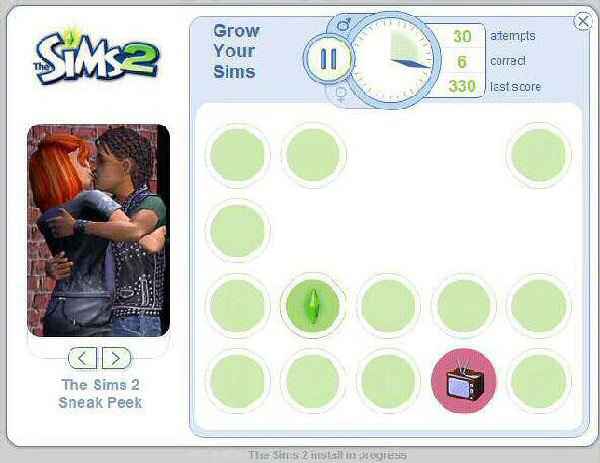
In the memory round, you have to match as many game pieces as fast as you can and then in the trivia rounds, you answer fun questions about The Sims.
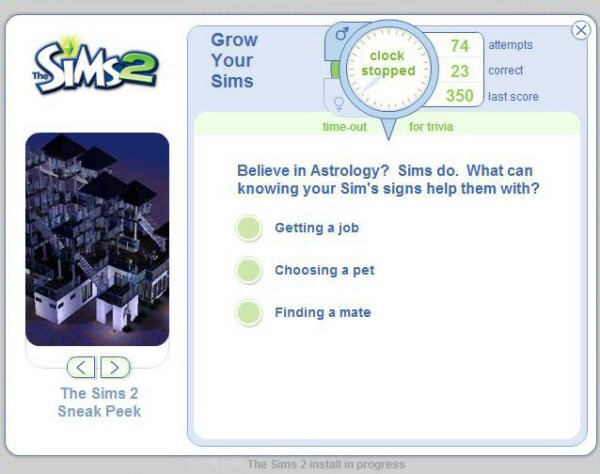
The higher your score, the further your sim gets.
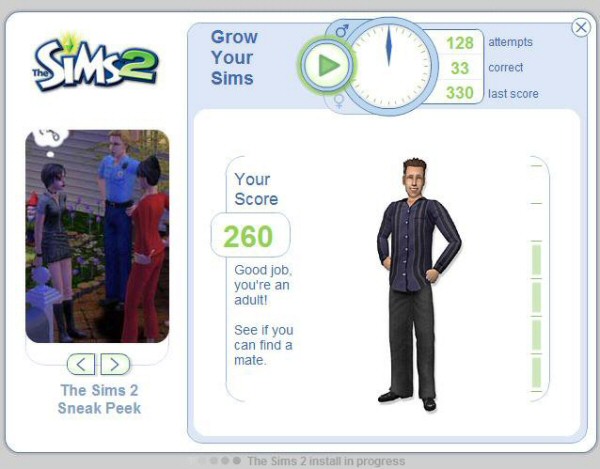
Then before you realise it, the game has been installed.
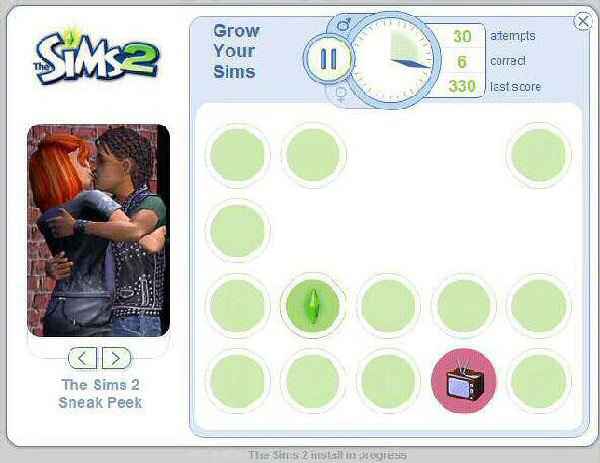
In the memory round, you have to match as many game pieces as fast as you can and then in the trivia rounds, you answer fun questions about The Sims.
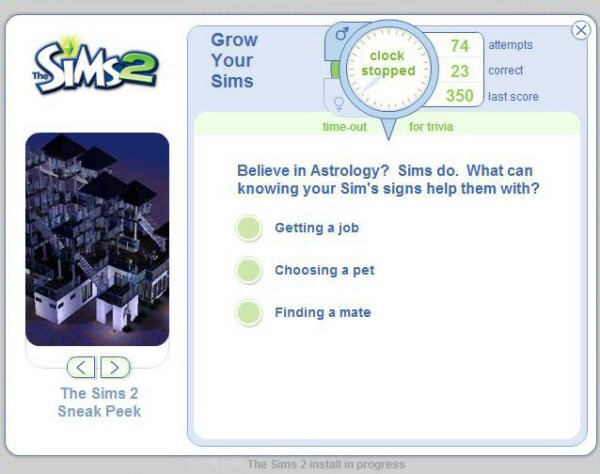
The higher your score, the further your sim gets.
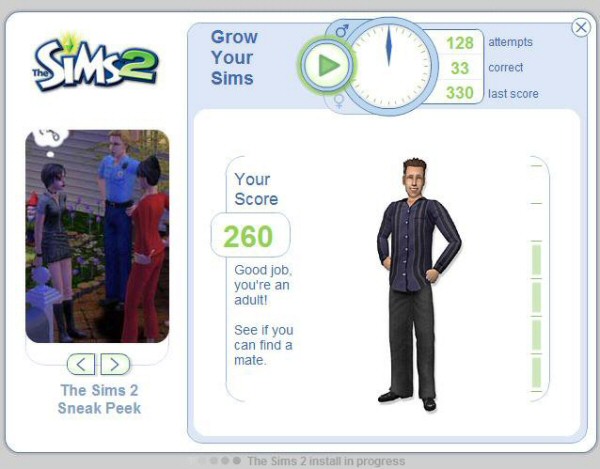
Then before you realise it, the game has been installed.
Starting It Up
Once you have installed the game, and there will be more about that in a later review, the game loads up with a bright intro movie showing the sims in their 3-dimensional splendour. Then there follows a new shade of Sim-blue and comments on how the loading is developing.
"Reticulating 3-Dimensional Splines" may ring a few chords with seasoned players of sim games. I quite like "Blurring Reality Lines" as once you are in this simulated world, it is easy to forget the boundaries.
"Reticulating 3-Dimensional Splines" may ring a few chords with seasoned players of sim games. I quite like "Blurring Reality Lines" as once you are in this simulated world, it is easy to forget the boundaries.
Learn To Play
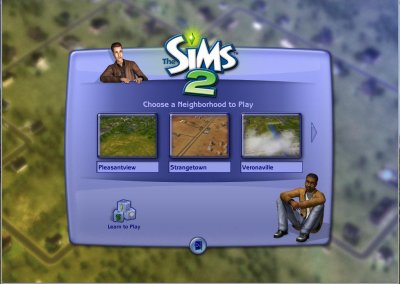
When you get up to the main menu, you are presented with the neighbourhoods. At this point, I recommend everyone clicks on "Learn to Play". There are a series of tutorials here, some of which may be familiar to players of the first sims (TS1) but with an updated twist.
"Tutorials? Who messes with tutorials?"
I must admit that I didn't look at them until I had been playing for a few days. They neatly packed up what I had already learnt about the changes and added a few things that I did not know.
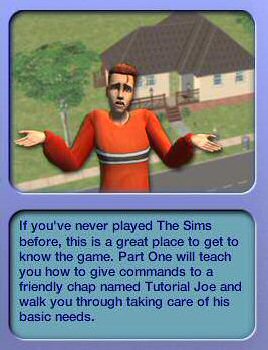
|
The Basics
I was reminded of Bob and Betty Newbie and the tutorial house in TS1 when I did Part One and Part Two. Every step is reproduced, even to the point of turning on the radio and buying a comfortable chair. They are put in the new context with instructions on how to move the camera. Building A Home is self-explanatory but does cover basic construction and roofing. |
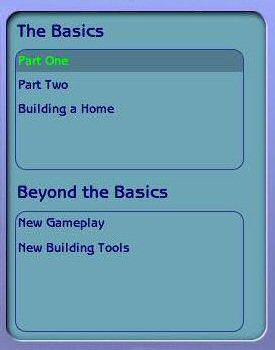
|
New Gameplay covers aspirations, fears and reward objects. It also looks at the lifespan, the family tree and the sim's memories.
New Building Tools looks at roofing in more detail. It also covers foundations & decking, steps, fencing and gates which is a must for architects.
Next time in ...
You've checked your requirements, you've played the minigame and you've installed The Sims. You've loaded it up, done the tutorials, reacclimatised yourself with what you already knew, learnt how it works in this new setting and familiarised yourself with how things are going to be.
| Next time, we're visiting the neighborhoods. Dag dag! |

|
Written at 02:43 on Wednesday 29 September 2004 by
Andy.
| << Page 1 | Page 3 >> |
Complete Editorials Listing
















