Neighborhood Introduction
I will admit this from the start that this is one of the new features of "The Sims 2" (TS2) that I really like.
In "The Sims" (TS1), all neighborhoods looked the same. Sim Lane came up with a program that allowed you to change the background. Nevertheless, the layout was still the same. Lots 1 & 2 were always the largest and most expensive and Lots 9 & 10 were the smallest and cheapest. With "Unleashed", there were more houses and new ocmmunity lots but every neighborhood still looked the same. We wanted more. We wanted to put in our own streets.
TS2 now gives us a lot of freedom so we can create a neighborhood we like.
In "The Sims" (TS1), all neighborhoods looked the same. Sim Lane came up with a program that allowed you to change the background. Nevertheless, the layout was still the same. Lots 1 & 2 were always the largest and most expensive and Lots 9 & 10 were the smallest and cheapest. With "Unleashed", there were more houses and new ocmmunity lots but every neighborhood still looked the same. We wanted more. We wanted to put in our own streets.
TS2 now gives us a lot of freedom so we can create a neighborhood we like.
And these are the ones they made earlier ...
TS2 comes with three already-prepared neighborhoods.
Pleasantview has some familiar characters and some new ones as well. Set 25 years on since TS1, Cassandra Goth is engaged to the neighborhood casanova, Daniel Pleasant isn't being straight with his wife and the widowed daughter of another familiar couple seems to be constantly pregnant.
The big mystery of Pleasantview is whatever happened to Bella Goth.
Strangetown is the sort of place you'd expect to find Mulder & Scully spending their weekends. It has its own resident alien and a xenophobic army general. With crazy scientists and a spooky old lady who has her most comfortable chair in her graveyard, it can't get much stranger.
Veronaville has a spin on various Shakespearean plays with the Montagues and Capulets from "fair Verona" and Romeo & Juliet fame being recreated as the Montys and the Caps. If Shakespeare was still around, he'd want royalties ... or he'd sue.
Then there is the option to create a new neighborhood. However, we'll look at that later. For now, we're looking at one of the existing neighborhoods to see an example of a typical neighborhood. I am visiting Veronaville.
Pleasantview has some familiar characters and some new ones as well. Set 25 years on since TS1, Cassandra Goth is engaged to the neighborhood casanova, Daniel Pleasant isn't being straight with his wife and the widowed daughter of another familiar couple seems to be constantly pregnant.
The big mystery of Pleasantview is whatever happened to Bella Goth.
Strangetown is the sort of place you'd expect to find Mulder & Scully spending their weekends. It has its own resident alien and a xenophobic army general. With crazy scientists and a spooky old lady who has her most comfortable chair in her graveyard, it can't get much stranger.
Veronaville has a spin on various Shakespearean plays with the Montagues and Capulets from "fair Verona" and Romeo & Juliet fame being recreated as the Montys and the Caps. If Shakespeare was still around, he'd want royalties ... or he'd sue.
Then there is the option to create a new neighborhood. However, we'll look at that later. For now, we're looking at one of the existing neighborhoods to see an example of a typical neighborhood. I am visiting Veronaville.
Around the Hood
When you click on the neighborhood screen, a small screen comes up with a précis of what is in the neighborhood. Click and go in.
An introductory movie gives you a quick fly-by of the neighborhood. Then a diary gives you an account in more detail of the history and personalities of the neighborhood. You also see houses with the familiar green diamond above them. These houses are occupied. Otherwise, they are vacant possessions or community areas.

The three existing neighborhoods have their own neighborhood diaries and fly-by movies. With new neighborhoods, you can add your own diaries and movies. With all neighborhoods, existing or newly created, there is a lot of flexibility.
An introductory movie gives you a quick fly-by of the neighborhood. Then a diary gives you an account in more detail of the history and personalities of the neighborhood. You also see houses with the familiar green diamond above them. These houses are occupied. Otherwise, they are vacant possessions or community areas.

The three existing neighborhoods have their own neighborhood diaries and fly-by movies. With new neighborhoods, you can add your own diaries and movies. With all neighborhoods, existing or newly created, there is a lot of flexibility.
The Families Bin
If your community has unhoused families, they are in here. Click on them and move them into a vacant property or blank lot, click again and they'll
move in. However, we'll look more at them in a later part. If you don't want to see them again, they can be permanently retired by deleting them.
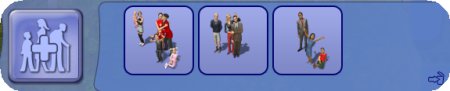
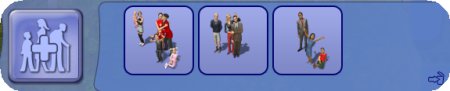
The House Bin
Maxis also provides a bin with ready- made houses - occupied or vacant - which are available in all communities. In order to move a family from one
neighborhood to another, they can be transferred through this medium.
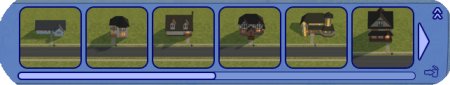
You can add to the bin or take from it.
You could have a family who live in a nice house who you could see serving a better purpose in a new neighborhood. They'd lose their friends, but they'd be intact and perhaps find a better life in a new neighborhood. This makes moving families and houses a lot more flexibly than the way it used to be in TS1.
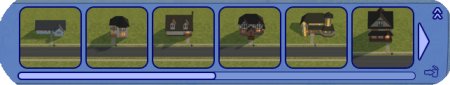
You can add to the bin or take from it.
You could have a family who live in a nice house who you could see serving a better purpose in a new neighborhood. They'd lose their friends, but they'd be intact and perhaps find a better life in a new neighborhood. This makes moving families and houses a lot more flexibly than the way it used to be in TS1.
Blank Lots
Empty lots of various sizes from 3x2 to 5x5 can be added to the community. When they are placed, you designate whether they are residential or
community lots.
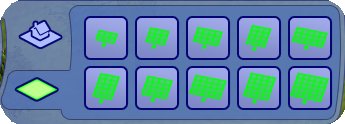
Again, these can be moved or deleted. They are named when they are placed. I have one criticism in that I am yet to find a way to rename a lot once it has been placed.
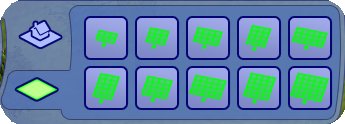
Again, these can be moved or deleted. They are named when they are placed. I have one criticism in that I am yet to find a way to rename a lot once it has been placed.
Decorations
Not happy with the scenery? Is that tree in the way of where you want to put your villa? Then remove it. However, decorations allow you to add to
what you've got. From natural features like copses of trees, flowerbeds and boulders to man-made features such as sailboats, hot air balloons and
water towers, there is a lot to add to give your neighborhood more character and pizazz. With the eyedropper tool, you can click on a decoration
already there and a copy of it is there for you to place.
With being a SimCity 4 player, I expected more but with SC4, the focus was primarily on the city and not the people. Hopefully in time, Maxis will add more props or even provide tools or tutorials for designers to be able to add to them.
With being a SimCity 4 player, I expected more but with SC4, the focus was primarily on the city and not the people. Hopefully in time, Maxis will add more props or even provide tools or tutorials for designers to be able to add to them.
The Neighborhood Story
As every family has a story, every neighborhood has one as well. From snapshots you have taken, you can add to an existing story or create your
own. Here is the first page of Veronaville's story.
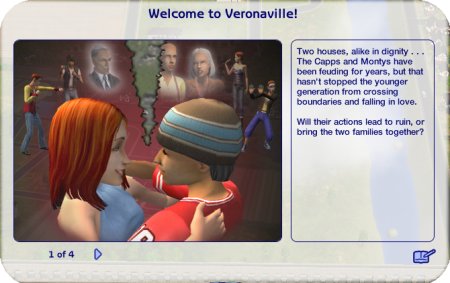
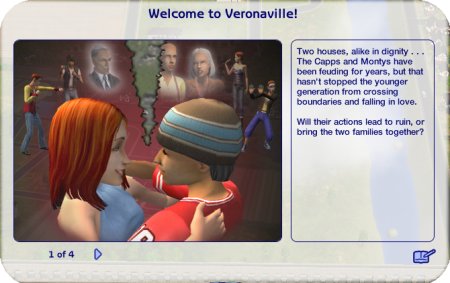
A New Neighborhood
For those who don't want to be stuck in one of the three neighborhoods that Maxis kindly provided, you can create your own.
There are two ways to do it.
There is a supply of templates that you can work from. There are preview pictures of them so you have an idea of what they look like. They are unpopulated and are a network of roads and any bridges.
As well as going from the existing templates, you can create a neighborhood from the smallest model of city in SimCity 4. If you are planning to do this, it is better to start with a fairly empty city with just a straight road network. Buildings, zones, railroads, diagonal roads and streets do not make the transfer from SC4 to TS2. Here is a city from SC4 that I liked the look of and thought would make a good transfer.
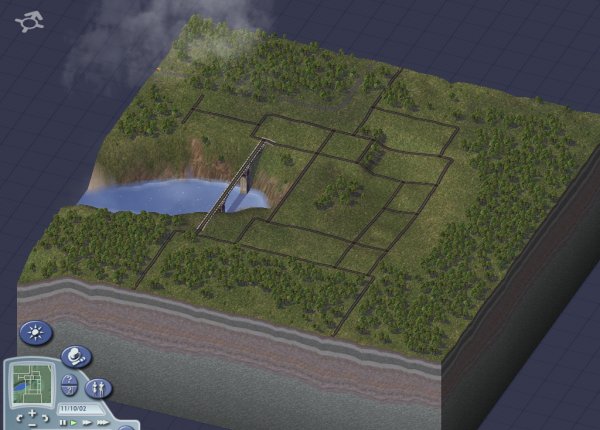
And here is how it looks once it has made the transfer. Oddly, it seems to be mirrored but that is just a minor blip that Maxis can hopefully fix.

Welcome to Regras Gorge. It looks very empty at the moment and lacking in pizazz, but in time it will grow and be populated. The next time you see it, there will be some decoration and enhancement to prepare the way for those moving in. In time, the people there will have homes, shops and stories of their own. Perhaps in time, one of them may even start a new dynasty.
There are two ways to do it.
There is a supply of templates that you can work from. There are preview pictures of them so you have an idea of what they look like. They are unpopulated and are a network of roads and any bridges.
As well as going from the existing templates, you can create a neighborhood from the smallest model of city in SimCity 4. If you are planning to do this, it is better to start with a fairly empty city with just a straight road network. Buildings, zones, railroads, diagonal roads and streets do not make the transfer from SC4 to TS2. Here is a city from SC4 that I liked the look of and thought would make a good transfer.
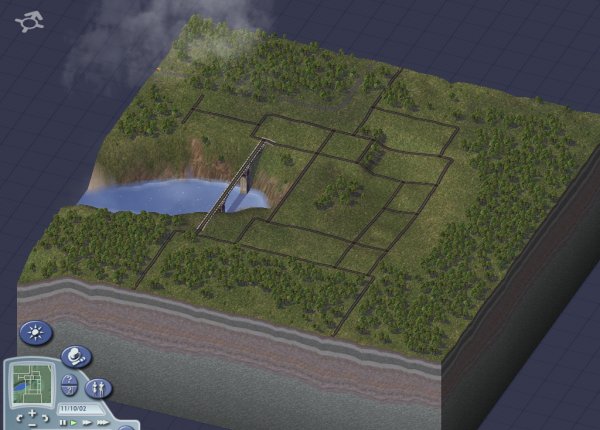
And here is how it looks once it has made the transfer. Oddly, it seems to be mirrored but that is just a minor blip that Maxis can hopefully fix.

Welcome to Regras Gorge. It looks very empty at the moment and lacking in pizazz, but in time it will grow and be populated. The next time you see it, there will be some decoration and enhancement to prepare the way for those moving in. In time, the people there will have homes, shops and stories of their own. Perhaps in time, one of them may even start a new dynasty.
Next time in ...
|
Either with the neighborhoods already available to you or with one you have created, you'll be getting out your virtual trowel and spirit levels. There are
foundations to prepare, walls to build and roofs to tile.
We're going building. |

|
Written at 02:43 on Wednesday 29 September 2004 by
Andy.
| << Page 2 | Page 4 >> |
Complete Editorials Listing
















