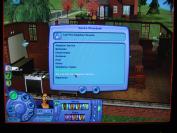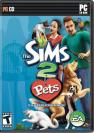 The expansion pack of the Sims 2 on PC is probably the game most people are looking forward to. With cats and dogs being the main new characters in the game, there's a lot of training to look forward to. But also expect some small additions to the core game, a few little surprises, Create-A-Pet, and much more. Pets follows the previous expansion packs University, Nightlife and Open for Business, and may be compared a bit to the Sims 1 its fifth expansion, Unleashed. Animals are back in the Sims world, with more features than ever before...
The expansion pack of the Sims 2 on PC is probably the game most people are looking forward to. With cats and dogs being the main new characters in the game, there's a lot of training to look forward to. But also expect some small additions to the core game, a few little surprises, Create-A-Pet, and much more. Pets follows the previous expansion packs University, Nightlife and Open for Business, and may be compared a bit to the Sims 1 its fifth expansion, Unleashed. Animals are back in the Sims world, with more features than ever before...

 The game - and basically any edition of Pets - revolves mainly around dogs and cats, just like Unleashed. One of the places where you'll find out about this, is the Create a Family section. Rather than being able to just create adults and children, cats and dogs will now appear as possibility as well. Choosing this will get you into Create a Pet (CAP), which is an advanced tool to make the dog or cat you want to have. Creating a pet is probably more advanced than creating a Sim. You start off by picking a type of pet - cat, large dog or small dog - its gender, age (adult or elder), and entering the name and a short bio. Step 2 involves picking one of the base breeds for your creation. You can expect around 40-50 pre-made breeds of dogs and cats combined, but you can also download some from the exchange, or save your own one later for re-use in the future. Collections are also enabled for breeds, meaning you can arrange types of breeds into your collections, from funny to realistic, or whatever you prefer.
The game - and basically any edition of Pets - revolves mainly around dogs and cats, just like Unleashed. One of the places where you'll find out about this, is the Create a Family section. Rather than being able to just create adults and children, cats and dogs will now appear as possibility as well. Choosing this will get you into Create a Pet (CAP), which is an advanced tool to make the dog or cat you want to have. Creating a pet is probably more advanced than creating a Sim. You start off by picking a type of pet - cat, large dog or small dog - its gender, age (adult or elder), and entering the name and a short bio. Step 2 involves picking one of the base breeds for your creation. You can expect around 40-50 pre-made breeds of dogs and cats combined, but you can also download some from the exchange, or save your own one later for re-use in the future. Collections are also enabled for breeds, meaning you can arrange types of breeds into your collections, from funny to realistic, or whatever you prefer.

 In the third step, you choose a collar for your pet animal. You don't have to give one, but it's always a possibility. The next step is probably the most interesting and refreshing of all. Rather than just picking a fur, and sticking with that, pets have several layers of fur. There's one base layer which defines the pattern and base colour of your dog or cat, but after that you can add as many layers as you like. Simply add a layer, pick a pattern and a colour, and even set its opacity/transparency level to give your pets stars, spots, stripes or just a coloured paw or head. You can add new layers like that, delete any existing ones (except for the base layer), and reorganise the layers by moving them up or down. In the end you can create a unique looking pet with this system.
In the third step, you choose a collar for your pet animal. You don't have to give one, but it's always a possibility. The next step is probably the most interesting and refreshing of all. Rather than just picking a fur, and sticking with that, pets have several layers of fur. There's one base layer which defines the pattern and base colour of your dog or cat, but after that you can add as many layers as you like. Simply add a layer, pick a pattern and a colour, and even set its opacity/transparency level to give your pets stars, spots, stripes or just a coloured paw or head. You can add new layers like that, delete any existing ones (except for the base layer), and reorganise the layers by moving them up or down. In the end you can create a unique looking pet with this system.

 Of course the shape can also be touched and changed to your liking. After picking a base shape - or archetype, like you do for a Sim - you can change body parts like the nose, paws, body, ears and tail. You can also pick the colour of the eyes here, and rather than choosing one for both, you can also give your pet a different left and right eye colour. The choice is yours. Cats did not (yet) have any colours to choose from yet, but dogs can have a green left and blue right eye, or any other combination if you like. As with Sims, you can morph body parts to form the shape to make the pet you want to have.
Of course the shape can also be touched and changed to your liking. After picking a base shape - or archetype, like you do for a Sim - you can change body parts like the nose, paws, body, ears and tail. You can also pick the colour of the eyes here, and rather than choosing one for both, you can also give your pet a different left and right eye colour. The choice is yours. Cats did not (yet) have any colours to choose from yet, but dogs can have a green left and blue right eye, or any other combination if you like. As with Sims, you can morph body parts to form the shape to make the pet you want to have.
 After you're all set, all you have to do is give your pet a bit of personality. That also differs from Sims, in that the scale of a personality is only divided in 3 rather than 10. Also the traits differ. There is Genius/Doofus or Gifted/Goofy, Hyper/Lazy, Independent/Friendly, Aggressive/Cowardly and Pigpen/Finicky or Pigpen/Snooty. That's right, there were some different names throughout the game for some of the traits, so they're bound to change. You can also pick a starsign for your pet, to select a predefined personality. Just like Sims, every personality and every (extreme) trait triggers a little animation of the pet in the screen.
After you're all set, all you have to do is give your pet a bit of personality. That also differs from Sims, in that the scale of a personality is only divided in 3 rather than 10. Also the traits differ. There is Genius/Doofus or Gifted/Goofy, Hyper/Lazy, Independent/Friendly, Aggressive/Cowardly and Pigpen/Finicky or Pigpen/Snooty. That's right, there were some different names throughout the game for some of the traits, so they're bound to change. You can also pick a starsign for your pet, to select a predefined personality. Just like Sims, every personality and every (extreme) trait triggers a little animation of the pet in the screen.
 As you can see, some features might work for Sims too, like using different layers of clothing, or picking different eye colours for the left and right eyes. Unfortunately, these additions will most likely not be transferred to Sims, and thus nothing will change there. Also, what should be noted is that at the time of the presentations there were no plans yet to update the Body Shop. This is mainly a matter of resources within Maxis, or the lack thereof. That also means that it might be somewhat trickier for modders to create new fur patterns or colours for pets. It's unsure whether this will change after all.
As you can see, some features might work for Sims too, like using different layers of clothing, or picking different eye colours for the left and right eyes. Unfortunately, these additions will most likely not be transferred to Sims, and thus nothing will change there. Also, what should be noted is that at the time of the presentations there were no plans yet to update the Body Shop. This is mainly a matter of resources within Maxis, or the lack thereof. That also means that it might be somewhat trickier for modders to create new fur patterns or colours for pets. It's unsure whether this will change after all.

 After creating a pet, it's time to bring him or her to life. There will be no new area specialised in pets, like there was a downtown with Nightlife or a shopping centre in Open for Business. A pets button will appear, but clicking that will tell you clicking it is of nu use. Pets come to the regular neighbourhood, and after installing the pack you'll find several pre-made families in the Family bin for you to play with. You can also create a single pet family, which you can merge with an existing Sims family, or you can create a family with Sims and pets straight ahead. Another option to get a pet is to adopt one. Simply call the Pet Adoption service, and choose a pet from the list. That list will be different per neighbourhood, and might change as other Sims put pets up for adoption. When adopting a pet, you can pick a type (small dog, large dog, or cat) and then one of several pets that are up for adoption. You'll be able to see learned Behaviours and commands, as well as the personality and adoption fee of the pet. Once you picked a pet, the adoption service will come in a police car to deliver the pet. Finally there will also be strays again. If you don't like them, keep shoo-ing them away from your lot and they'll come less often. Invite them in to keep them coming over. If you build up a good relationship with a stray, you are able to take them into your home.
After creating a pet, it's time to bring him or her to life. There will be no new area specialised in pets, like there was a downtown with Nightlife or a shopping centre in Open for Business. A pets button will appear, but clicking that will tell you clicking it is of nu use. Pets come to the regular neighbourhood, and after installing the pack you'll find several pre-made families in the Family bin for you to play with. You can also create a single pet family, which you can merge with an existing Sims family, or you can create a family with Sims and pets straight ahead. Another option to get a pet is to adopt one. Simply call the Pet Adoption service, and choose a pet from the list. That list will be different per neighbourhood, and might change as other Sims put pets up for adoption. When adopting a pet, you can pick a type (small dog, large dog, or cat) and then one of several pets that are up for adoption. You'll be able to see learned Behaviours and commands, as well as the personality and adoption fee of the pet. Once you picked a pet, the adoption service will come in a police car to deliver the pet. Finally there will also be strays again. If you don't like them, keep shoo-ing them away from your lot and they'll come less often. Invite them in to keep them coming over. If you build up a good relationship with a stray, you are able to take them into your home.
 As before there will be some limits to the size of your families. You can still have up to 8 Sims in a family, but also up to 6 Pets. However, the total number of Sims and Pets combined cannot exceed 10. So you can, for example, have 4 Sims with up to 6 Pets, or 6 Sims with up to 4 Pets, but a family of 8 Sims can have only 2 pets. New in this expansion pack though, is that there will be a cheat in the game allowing you to change these limits. So if your system is capable of having bigger families, you will soon be able to have that. When loading a family, the pets will be shown on the right of the Sims in the left panel of the interface, clickable as if they were Sims. That way you can check statistics and information about your pet.
As before there will be some limits to the size of your families. You can still have up to 8 Sims in a family, but also up to 6 Pets. However, the total number of Sims and Pets combined cannot exceed 10. So you can, for example, have 4 Sims with up to 6 Pets, or 6 Sims with up to 4 Pets, but a family of 8 Sims can have only 2 pets. New in this expansion pack though, is that there will be a cheat in the game allowing you to change these limits. So if your system is capable of having bigger families, you will soon be able to have that. When loading a family, the pets will be shown on the right of the Sims in the left panel of the interface, clickable as if they were Sims. That way you can check statistics and information about your pet.