 When you overlook your neighborhoods, be it a neighborhood per se, a university campus or a downtown area, there are some changes.
When you overlook your neighborhoods, be it a neighborhood per se, a university campus or a downtown area, there are some changes.
Firstly, you can toggle the light between day and night. Nightlife has certainly lived up to its name by allowing us to see a view of where you are at night. Searchlights light up the sky, red lights at the top of your water towers and radio transmitters blink. It would have been nice if placed streetlights lit up as well, but despite this, the night time view is worth it, especially the view of Downtown.
If you create a neighborhood, campus or downtown from scratch, you now get the option to have a dirt or concrete base to your area. Existing areas can be changed by using the "terraintype" cheat. I must admit these two do look rather bleak but they do have a place.

There are more decorations, both animate and inanimate. You can now place areas of grass, desert, dirt or concrete so your default base does not have to always look the same and this way give more character and realism. Helicopters join the hang gliders and hot air balloons in the skies and dumpsters, billboards, and manholes are among some of the newer decorations on the ground. Also, you will see a few cars in the streets to go with the school buses and taxis. I would have liked to see the cars in the neighborhood view in different colours, but I guess we can't have everything. For that more populated or urban look, various high-rises and office blocks can be added into your neighborhoods as decorations. However, I do feel that they look out of place in rural Veronaville. I have more to say about these later. Either way, the new decorations add something to the look of your neighborhoods, campuses and downtowns. I just wish that there was a way for creators to make their own.
The gameplay is changed around somewhat when it comes to your neighborhood view. Once you choose a sim to play, you may not even see the neighborhood view until you next launch the game. This is because sims do not have to return to the neighborhood view when they wish to visit another lot. If your sim chooses to visit a community lot, either by taxi or car, a menu comes up showing what places there are to go either in the neighborhood or downtown.

The lot bin has some new residential lots in there. These are houses with driveways. There is another change here that I approve of. Before, if you placed a lot from the bin, the lot was gone. Now, if it is an unoccupied lot, it stays there. Now, if you are starting on a new neighborhood, you can quickly and easily set up a street of identical houses. If you place an occupied lot in your neighborhood, it leaves. This is a good thing, otherwise you could fill a neighborhood with cloned families. It's not impossible to still do this, though. Just harder.
Let us now go and visit a lot and see another major change that I really like.
Back when I reviewed "The Sims 2", I was disappointed with the fact that when you built a lot, you could not see it in context. You saw the house, you saw the roads around it but everything surrounding it was empty fields and a hazy horizon. This gave us the impression that there is nobody for miles. However, from the neighborhood view, you could see all of the buildings on your block and see the context.
I could understand how much of a drain on resources it could be to allow you to see the neighbouring lots from wherever you are, but considering how it could be done in neighborhood view, it would have been nice to see it here. Even as just an option in the game so people with higher end systems could see it.
 I thought I was being a bit unrealistic with this "want to see" of mine, but I did have some faith that Maxis might actually be reading our review and/or other people wanted the same. Regardless of whatever happened, now our sims are not alone. In Neighborhood, University Town and Downtown, you can see the neighboring lots. Also, it does not seem to slow the game down that much. For those sims of ours who like looking out of the window, now they've got something they can look at.
I thought I was being a bit unrealistic with this "want to see" of mine, but I did have some faith that Maxis might actually be reading our review and/or other people wanted the same. Regardless of whatever happened, now our sims are not alone. In Neighborhood, University Town and Downtown, you can see the neighboring lots. Also, it does not seem to slow the game down that much. For those sims of ours who like looking out of the window, now they've got something they can look at.
 The Lot View Options are scalable. Also, you can turn them on or off as you wish. You don't need it turned on if you are inside a darkened nightclub or a vampire's crypt but if you want to show what your sims can see from their garden, now you can. You can choose how far you want to see, whether you can see your neighbors and whether you can see the neighborhood decorations. Although you can see the inanimate decorations such as trees, hedges, dumpsters and water towers, you can't see any of the animate decorations such as birds, hang gliders, sailboats, hot air balloons and helicopters. The higher-end of the market your computer system is at, the higher you can set the scale without noticing a drop in performance.
The Lot View Options are scalable. Also, you can turn them on or off as you wish. You don't need it turned on if you are inside a darkened nightclub or a vampire's crypt but if you want to show what your sims can see from their garden, now you can. You can choose how far you want to see, whether you can see your neighbors and whether you can see the neighborhood decorations. Although you can see the inanimate decorations such as trees, hedges, dumpsters and water towers, you can't see any of the animate decorations such as birds, hang gliders, sailboats, hot air balloons and helicopters. The higher-end of the market your computer system is at, the higher you can set the scale without noticing a drop in performance.

 On the left is a picture of Zoltan Gorodetsky's trailer without any of the viewing options enabled. On the right, however, is a picture of Zoltan's trailer with the neighborhood viewing turned on. Now you can see his home in context and perhaps giving you an idea about why this guy wants to move home.
On the left is a picture of Zoltan Gorodetsky's trailer without any of the viewing options enabled. On the right, however, is a picture of Zoltan's trailer with the neighborhood viewing turned on. Now you can see his home in context and perhaps giving you an idea about why this guy wants to move home.
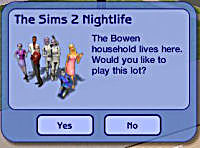 Also, while playing a family, you can click on a lot you can see from you are to either visit there or play them next. This is yet another way that you can bypass going back to the neighborhood screen. The Bowen Family are Zoltan's neighbors and by clicking on their lot, there is the option to play their house. This avoids going back to the neighborhood and I find that it speeds up my gameplay.
Also, while playing a family, you can click on a lot you can see from you are to either visit there or play them next. This is yet another way that you can bypass going back to the neighborhood screen. The Bowen Family are Zoltan's neighbors and by clicking on their lot, there is the option to play their house. This avoids going back to the neighborhood and I find that it speeds up my gameplay.
I do have one little criticism with Lot Views at the moment. Although trees and billboards and other inanimate neighborhood decorations show up when you have Decorations - On, the ground decorations such as farm fields, grass or concrete do not show up, which loses some of the context if you are playing families who live rurally. This is just a small criticism, which perhaps one day might be corrected.
Nevertheless, thankyou very much, Maxis. This is even better from what I wanted. You may have already found something on my "want to see" list. There's more to come, but I admit I am very happy with this major change.
| << Page 1 | Page 3 >> |
Complete Editorials Listing
















