An Introduction (by Sir Trevor McDonald)
 |
BS in this case is not an abbreviation for bovine excrement and instead stands for Bodyshop, which is the skin creator for The Sims 2 that we first heard mention of under the embryonic name of CaSIE. This Bodyshop is not to be mistaken for a British chain of shops that sell toiletries and other hygenic accessories. This official product coming from EA/Maxis is a taste of things to come and I believe it is intended to keep us entertained and creative until TS2 arrives in 4 months. From toddlers to elders, it firstly allows us to create a sim and select their default outfits. Secondly, if you have some ability in graphic editing, you can customise the options available and create sims unlike any other. Although it is hinted a complete version will come with TS2, it is currently only available on download and it isn't small. There is the program itself and a starter pack from Maxis. The starter pack is necessary as it contains the meshes and textures necessary to play and develop. All in all, these are large download and it took me several days to finally download it due to the traffic. There are also two other packs from Gamespot and IGN Network and Maxis have promised further content. To European readers who haven't yet got it, I'd advise you to download on a morning when North America is still asleep. If you are North American reader, good luck. |
What does it look like?
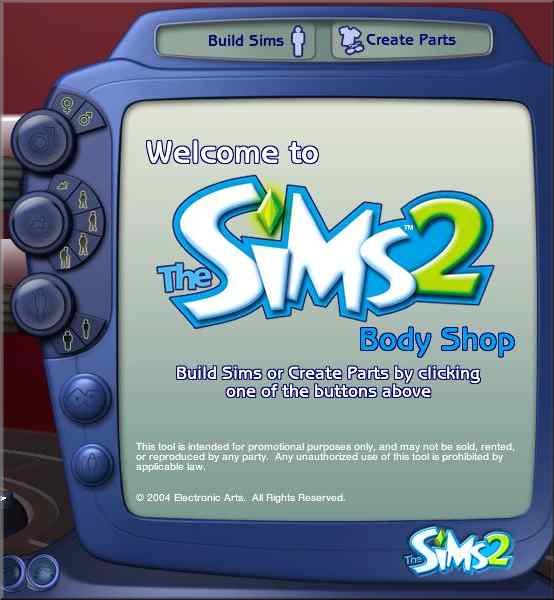
Once it is loaded up, you are presented with this interface which gives you two options. You can go straight in and start to Create Parts but the simpler option to acquaint yourself with BS is to Build Sims
Build Sims
When you get to build a sim, you have a lot of choices. The first step is to choose whether you wish to be male or female and there are two body sizes. Then you go through the different stages of creation.
Modifiers allow you to fine tune the basic face elements. With at least 7 different sliders for each of these categories, you can finetune and tweak your face even further thereby pushing the different permutations off the scale.
 |
 |
Once you're happy with your sim, you can save it into the corny-named "Sim Bin". Once saved, if you want to package it up onto your hard drive or post it to the official exchance, if you prefer.
|
 |
Create Parts
Although there are quite a few options when you build your sims, there might be something you would like to see but isn't there. That is where "Create Parts" allows you to add an original touch and is one of the most powerful parts of the program. You have the option to "Start a New Project" or "Load a Saved Project".
Before you come up with a list a mile long of what you would like your sims to look like, be warned that although editing of textures is possible, editing of meshes is not yet an option. Also, the options for editing are limited to the meshes available, although tinkering with the Alpha Channel can provide some variety to your garments.
Anyway, it does require a bit of skill with a paint program such as Adobe Photoshop or Paintshop Pro and this article is not the place to tell you how to do things with those programs.
There are a couple of tutorials at the official site for BS which explain how to make your eye colour and change a garment.
The game doesn't have a way to export your custom items, which one enterprising programmer found very annoying. However, ChEeTaH has found his way around that and created the first with the Sims2 Packer, downloadable here.
 |
When you start a new project, you are asked what you would like to edit.
|
Anyway, it does require a bit of skill with a paint program such as Adobe Photoshop or Paintshop Pro and this article is not the place to tell you how to do things with those programs.
There are a couple of tutorials at the official site for BS which explain how to make your eye colour and change a garment.
Basically, to create an item, you follow the following steps.
|
 |
The game doesn't have a way to export your custom items, which one enterprising programmer found very annoying. However, ChEeTaH has found his way around that and created the first with the Sims2 Packer, downloadable here.
And finally ... Is it BS?
Bodyshop is BS.
Beautifully simple to use.
It succeeds in giving us a taste of what is to come and have prepared sims that you can load into The Sims 2 when it arrives. Yes, it can be hard work getting an accurate copy of your own or other people's faces, but that is part of the challenge.
I would have preferred more game objects to play around with and hopefully Maxis will be adding more packs soon but that has not stopped me enjoying it and seeing how the generation system can work by seeing the changes in how my created sims look as they go through the five ages.
Beautifully simple to use.
It succeeds in giving us a taste of what is to come and have prepared sims that you can load into The Sims 2 when it arrives. Yes, it can be hard work getting an accurate copy of your own or other people's faces, but that is part of the challenge.
I would have preferred more game objects to play around with and hopefully Maxis will be adding more packs soon but that has not stopped me enjoying it and seeing how the generation system can work by seeing the changes in how my created sims look as they go through the five ages.
 |
For anyone who wants to tinker around and can wait to download about 200Mb of program and supporting files, it is worth it. For those who aren't, TS2 is coming in - fingers crossed - under 4 months and you'll get the whole thing right there. For more information, I recommend you check out our Body Shop Info Overview |
Written at 00:13 on Wednesday 26 May 2004 by
Andy.
Complete Editorials Listing
















