As this terrain was created in a geometric - or boring - manner, you will not see any effect of mirroring. What you will notice is that the zones appear somewhat bigger.
For a start, the scale is different. By using a custom neighborhood camera file, I have calculated the size of the city to actually be 128 x 128 squares. However, using the default neighborhood camera, you only got to work in what is 64 x 64.
Hang on. Didn't you just create a grid of 32 x 32 in SC4?
Yes, we did.
Then that would mean the scale of everything is doubled The 1x1 block in SC4 would be a 2x2 block in TS2. That sounds easy. Now I can go and get on with it.
Wait there. It isn't. Yes, I agree it would be a lot simpler. This picture, not dissimilar to the one earlier of different sized blocks in SC4, should illustrate the differences.
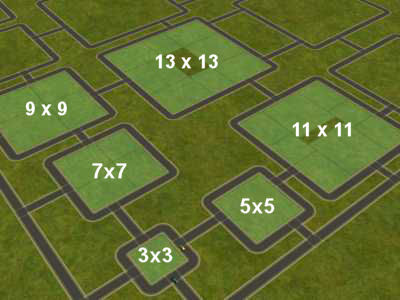
The following list explains simply the changes in scale from SC4 to TS2.
With the larger zones, it means that you will have different zones backing onto each other and in some cases there is empty land in between.
Even what may appear to be an impassable area between two roads can turn into giving you an area 1-tile deep. From what I have seen, as there is going to be a 1x3 lot size in TS2 NL, you can now fill a gap that would not be otherwise seen in SC4.
Now you've got your new terrain in place, you can start adding props and other decorations or start placing empty lots and already constructed buildings. It is up to you.
















