 As usual with the Sims games, the player is in control. This time, it's more control than ever, as there are two type of ways to control the game. Direct control is something that you see in many other (non sims) games. You control your sim directly by using the joystick. You can directly interact with objects by walking up to them and pressing the right buttons. This mode is completely new for consoles, and has so far only been seen in the handheld versions of previous Sims games.
As usual with the Sims games, the player is in control. This time, it's more control than ever, as there are two type of ways to control the game. Direct control is something that you see in many other (non sims) games. You control your sim directly by using the joystick. You can directly interact with objects by walking up to them and pressing the right buttons. This mode is completely new for consoles, and has so far only been seen in the handheld versions of previous Sims games.
 Of course you can socialise in direct control as well, and rather than just watching the way it usually goes, you actually enter a special mode. The background gets blurred, and the Sims you control and interact with are highlighted. Then you can just use any interaction that's available to you at that time. Watching the body language of the other Sim shows their response - good or bad - but you'll also see an interest meter in the screen showing you how well you're doing. Other feedback that's given is that Sims step closer to each other as their friendship improves.
Of course you can socialise in direct control as well, and rather than just watching the way it usually goes, you actually enter a special mode. The background gets blurred, and the Sims you control and interact with are highlighted. Then you can just use any interaction that's available to you at that time. Watching the body language of the other Sim shows their response - good or bad - but you'll also see an interest meter in the screen showing you how well you're doing. Other feedback that's given is that Sims step closer to each other as their friendship improves.
 There are also some special objects, like the vacuum cleaner, metal detector or fire extinguisher, which you can use in direct control as well. Your sim can take the object in their hands and then you can keep controlling your Sim like you normally can. The object will do its work as you walk. The metal detector for example will show you if it detects anything in the ground, after which you can dig it up. This might be something useless, but maybe someone has buried some money for you to dig up.
There are also some special objects, like the vacuum cleaner, metal detector or fire extinguisher, which you can use in direct control as well. Your sim can take the object in their hands and then you can keep controlling your Sim like you normally can. The object will do its work as you walk. The metal detector for example will show you if it detects anything in the ground, after which you can dig it up. This might be something useless, but maybe someone has buried some money for you to dig up.
 Besides direct control, you can also enter the classic mode, again by just pressing a button. This will show you the cursor, and allows you to queue up actions as usual by "clicking" the objects and choosing the interaction from a menu. Socialising in this mode won't take you to the special social mode, as you can queue up several social actions at once. Although the controls might be sensitive, you don't have to put the cursor exactly on the object you want to interact with. If multiple objects are in a certain radius of the cursor, a first menu will allow you to select the object to interact with, and then the options.
Besides direct control, you can also enter the classic mode, again by just pressing a button. This will show you the cursor, and allows you to queue up actions as usual by "clicking" the objects and choosing the interaction from a menu. Socialising in this mode won't take you to the special social mode, as you can queue up several social actions at once. Although the controls might be sensitive, you don't have to put the cursor exactly on the object you want to interact with. If multiple objects are in a certain radius of the cursor, a first menu will allow you to select the object to interact with, and then the options.

 Completely new in the Sims 2 on consoles is the food creation system. You can grab ingredients from several objects, like fish from a fishtank. All ingredients are stored in a fridge, where you can also get some generic ingredients for simoleons. There's an endless supply in the fridge, you just pay as you use them. You can put up to four ingredients together and so create something. If you want, you can also use a counter and/or stove to prepare the food afterwards.
Completely new in the Sims 2 on consoles is the food creation system. You can grab ingredients from several objects, like fish from a fishtank. All ingredients are stored in a fridge, where you can also get some generic ingredients for simoleons. There's an endless supply in the fridge, you just pay as you use them. You can put up to four ingredients together and so create something. If you want, you can also use a counter and/or stove to prepare the food afterwards.

 While putting the ingredients together, you'll see the effect the food will have on your Sim's hunger, energy and bladder motives. Depending on your choice of ingredients, the food can have a good or bad effect. It's not very wise to eat food with a green cloud coming from it, but it might be nice to give it to your Sim's enemy. Certain recipes are pre-made by Maxis, most of which will be locked at the start. These will help you making some specific types of food, which will keep you on the safe side when it comes to creating food.
While putting the ingredients together, you'll see the effect the food will have on your Sim's hunger, energy and bladder motives. Depending on your choice of ingredients, the food can have a good or bad effect. It's not very wise to eat food with a green cloud coming from it, but it might be nice to give it to your Sim's enemy. Certain recipes are pre-made by Maxis, most of which will be locked at the start. These will help you making some specific types of food, which will keep you on the safe side when it comes to creating food.

 The Sims 2 features all eight needs from the original game (Social, Bladder, Hygiene, Hunger, Fun, Energy, Comfort and Environment). Like the wants and fears and skill information these can be shown on the left if you press a direction in the D-pad. It isn't necessary to have this open all the time though, because if one of the needs becomes too bad your Sim will let you know through gestures. Also, the icon will flash red if a mood isn't any good. Nevertheless it is important to watch your Sims' needs, as they do define the mood of your Sim. The better the mood, the easier it will be to get him/her to do certain things like studying.
The Sims 2 features all eight needs from the original game (Social, Bladder, Hygiene, Hunger, Fun, Energy, Comfort and Environment). Like the wants and fears and skill information these can be shown on the left if you press a direction in the D-pad. It isn't necessary to have this open all the time though, because if one of the needs becomes too bad your Sim will let you know through gestures. Also, the icon will flash red if a mood isn't any good. Nevertheless it is important to watch your Sims' needs, as they do define the mood of your Sim. The better the mood, the easier it will be to get him/her to do certain things like studying.
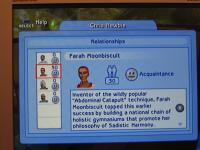 Studying helps your Sim improve one of seven skills. Read cooking books or prepare meals to improve the cooking skill, work out to train the body skill, read more books for the cleaning or mechanical skills, play chess or gaze through telescopes for some logic, paint for creativity or talk to yourself in a mirror for charisma. These skills, and making friends by socialising, will help you progress through the 10 careers in the game, and get promoted (again there are 10 jobs, 9 promotions, in each career).
Studying helps your Sim improve one of seven skills. Read cooking books or prepare meals to improve the cooking skill, work out to train the body skill, read more books for the cleaning or mechanical skills, play chess or gaze through telescopes for some logic, paint for creativity or talk to yourself in a mirror for charisma. These skills, and making friends by socialising, will help you progress through the 10 careers in the game, and get promoted (again there are 10 jobs, 9 promotions, in each career).
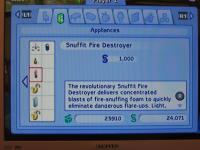
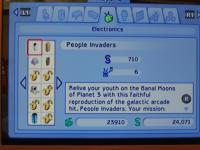 Besides all these important things in the game, there are many other things that appear in this game. For example, there will be 350 brand new objects, and 500 objects in total. The 350 include items like the vacuum cleaner, metal detector, massage table, a wave machine, and much more. Although it won't be possible to create or download custom content for these games - the next generation consoles might support that much better - the game is stuffed with content to unlock, including eyepatches, hats, dresses, objects and recipes.
Besides all these important things in the game, there are many other things that appear in this game. For example, there will be 350 brand new objects, and 500 objects in total. The 350 include items like the vacuum cleaner, metal detector, massage table, a wave machine, and much more. Although it won't be possible to create or download custom content for these games - the next generation consoles might support that much better - the game is stuffed with content to unlock, including eyepatches, hats, dresses, objects and recipes.
 Besides that, the game will, like the Urbz, feature rain again. Sims will get out their umbrella if they're outside in the rain. Although we weren't told why exactly the console team can do it and the PC version has problems with rain going inside, it's probably because it's a lot easier on the consoles, as you hardly ever see a roof, and there are no multiple floors and no balconies. Thus, the rain can just be gone above the house, whereas on the PC it would have to be shown.
Besides that, the game will, like the Urbz, feature rain again. Sims will get out their umbrella if they're outside in the rain. Although we weren't told why exactly the console team can do it and the PC version has problems with rain going inside, it's probably because it's a lot easier on the consoles, as you hardly ever see a roof, and there are no multiple floors and no balconies. Thus, the rain can just be gone above the house, whereas on the PC it would have to be shown.
Of course the game is also completely in 3D. On the XBox the graphics will look the best, as it will have High Definition (HD) support again. On the PlayStation 2 there will be EyeToy support, which allows you to put your own picture on paintings. Other than that the EyeToy doesn't do much. The GameCube will not have any extra features or content this time, although the developers prefer the shaders on it, which means nice graphics.
The console version is the one that gets the closest to the PC version. All versions are expected late October or in November of this year. A rumoured, but unconfirmed, release date is Friday 28 October. The date may vary a little depending on the country you live in, but if this date is indeed right it should be released worldwide in that week. Expect a full review about the game, with our opinion on it, after the game has been released here on the Sims Zone.























