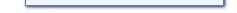The Neighborhood Handler is a program where you can easily manage your neighborhoods of The Sims with. If you don't have one of the expansion packs or The Sims Deluxe, you can have multiple neighborhoods by using The Neighborhood Handler. If you do have an expansion pack for The Sims, then you can make back-ups of your neighborhoods so they don't get lost when you want to uninstall the game. It can also do many more other things, like copying houses or families. Here's a complete future list:
- Create back-ups of your neighborhoods (and restore them)
- Identify back-ups and neighborhoods using names and comments.
- Back-ups and neighborhoods get date/time stamps when they're being changed
- Copy and move back-ups and neighborhoods
- Delete back-ups and neighborhoods
- Make back-ups and neighborhoods empty again
- Create new empty back-ups or neighborhoods
- Repair back-ups and neighborhoods if they seem to be broken
- Quickly activate your neighborhoods
- Quickly update back-ups using a 'Refresh' option
- Copy houses or areas (downtown etc.) from one back-up or neighborhood to another
- Copy families from one neighborhood to the Import function in The Sims
- Install downloaded houses or areas to your neighborhoods. No need to unzip files first!
- Rezone an Unleashed neighborhood without having to demolish your building
- A family index to easily find which family is in which neighborhood
- Convert back-ups of old versions of TNHH to version 4.x neighborhoods
- Start The Sims from The Neighborhood Handler with options like skipping the intro or running it in a window
- Store back-ups wherever you want to
- Change the style dates and times are shown
- Automatically finds where The Sims is installed for you
- A special Yahoo!Group to be informed of the latest important news and updates
- Full support by ChEeTaH
- Easy (un)installation
- Detailed and clear manual
- Works with all expansion packs for The Sims
- Completely free (although donations are accepted and appreciated very much!)
For screenshots and more details, visit the manual. You can also go to the download page directly to get the program right away.