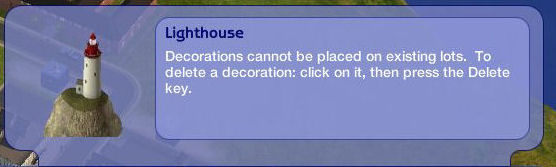
For those familiar with my reviews and views of TS2, I am very keen on neighborhoods and what you can do in them and with them. As with previous EPs, there are new neighborhood decorations. Lighthouses, windmills, light airplanes, street banners and more flowerbeds are some of what are now added.

There is something I would have liked to see in the neighborhood and that would be the means to toggle the plumbbobs over occupied lots. With a new cheat code, the means are now available to toggle them off for our sims but not for the properties. I feel this is a missed opportunity.

 However, there is a feature that I am very pleased with. That is the ability to rename your already-placed lots. As my own neighborhoods develop, I sometimes move my lots around. This means that a house formerly on Wright Street might now be on LeTourneau Lane. Before, you could not rename them and were stuck with it unless you moved it into the lot bin and then placed it back. The problem with that was that if your properties were occupied, the sims lost all existing relationships. Now, you can rename your lot and everyone is happy.
However, there is a feature that I am very pleased with. That is the ability to rename your already-placed lots. As my own neighborhoods develop, I sometimes move my lots around. This means that a house formerly on Wright Street might now be on LeTourneau Lane. Before, you could not rename them and were stuck with it unless you moved it into the lot bin and then placed it back. The problem with that was that if your properties were occupied, the sims lost all existing relationships. Now, you can rename your lot and everyone is happy.
There are still no means to add or edit roads, but I suppose we can't have everything ... yet. Maxis, you know we want it.
 There are three new lots in the lot bin, which can be placed in your base neighbourhoods and all other additional neighbourhoods. However, you are not able to run a business on the university campus. Tempting as it is to sell students what they do not need - dishwashers, garden gnomes - this is not an option. The lots should function as normal community lots if placed on campus, however. These lots do give a good example of simple businesses that can if placed, your sims can buy up.
There are three new lots in the lot bin, which can be placed in your base neighbourhoods and all other additional neighbourhoods. However, you are not able to run a business on the university campus. Tempting as it is to sell students what they do not need - dishwashers, garden gnomes - this is not an option. The lots should function as normal community lots if placed on campus, however. These lots do give a good example of simple businesses that can if placed, your sims can buy up.

 As the last part of this section, you can now find the value of every lot. When a lot is open and being worked on, you can immediately check on the value of it by an information button in the top left hand corner.
As the last part of this section, you can now find the value of every lot. When a lot is open and being worked on, you can immediately check on the value of it by an information button in the top left hand corner.
This displays the name, size, value, ownership and which neighbourhood it is in. This feature will be of value to all of those designers who want to keep track on the price of the lots they are creating, especially starter homes or now small businesses.
| << Page 1 | Page 3 >> |
Complete Editorials Listing
















